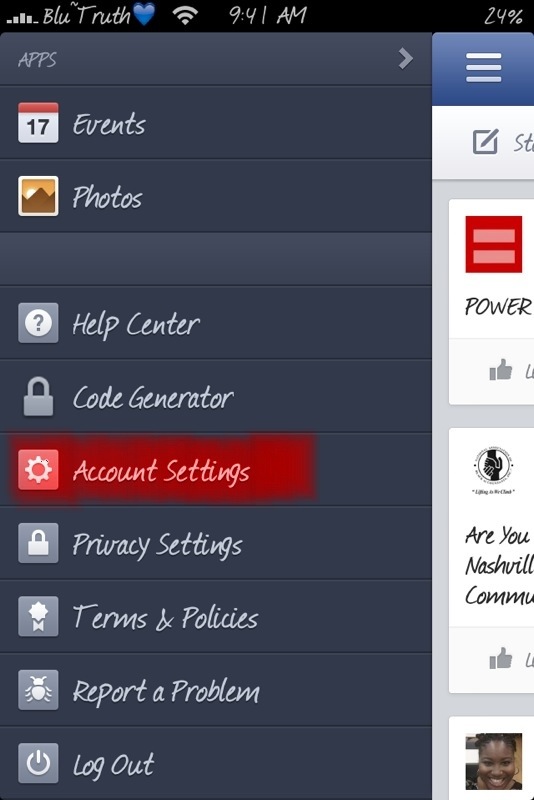Holy shyt batman…I just found out how to unfollow a status message from facebook via my cell. This little bit of info has been buried DEEP in the application.
I swear there have been so many days that I regretted replying to a status, or a picture, or some random ass comment on my page, that I wanted to scream. I was always on the go and couldn’t just stop what I was doing to get to a desktop. And most days it took forever to get my phone to log into the site without using the mobile version of FB. But I have found it via this web site article (http://howto.cnet.com/8301-11310_39-57580256-285/how-to-unfollow-a-facebook-post-using-the-mobile-app/)
So here goes the best thing I’ve learned about this app in a while. (I am using most of the information from the actual article so if you haven’t clicked it, don’t worry…I just wanted to give credit to where I found this). Also a recorded video of me doing it on my phone is down below!!
You can unfollow a Facebook post from the Web site with little effort, but unfollowing a post from your mobile device takes some work.
Unfollowing a post on Facebook allows you to comment on friend or family members post, perhaps a birth announcement or a promotion, and not be bombarded with alerts from the 50 other comments on the post all saying “congrats” or “woohoo.” After you’ve done your social-media duty, do you really care what everyone else has to say? Take a look at this how-to for unfollowing posts on Facebook if this is the first time you’ve heard of the feature.
Now, as for unfollowing a post from any of the Facebook apps on your mobile device is concerned, it’s possible, but it’s just buried in the settings menu.
I would have never found this feature if it wasn’t for Twitter user @NanPalmero pointing me to this post on the Wide Smiler blog.
- To unfollow a post from your mobile device, launch the Facebook app and tap the menu icon in the top-left corner. Find Account Settings at the bottom of the long list of items; tap it.
- Select “Notifications” from the following screen.
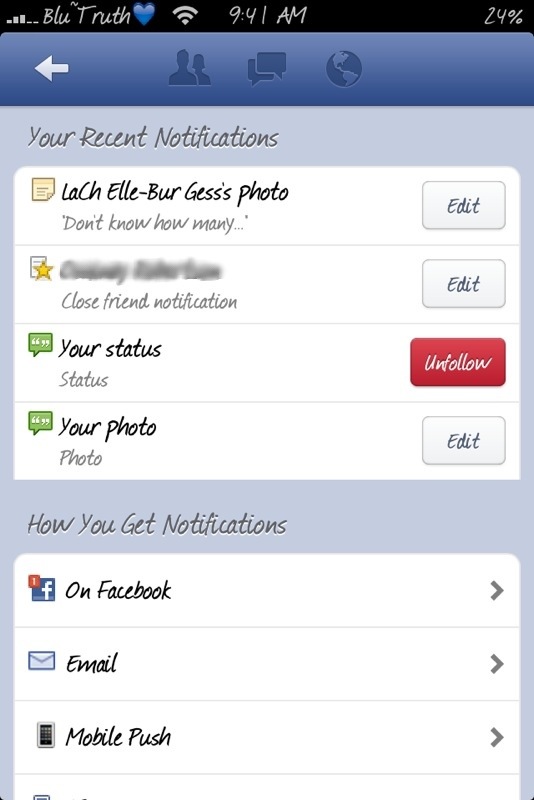
At the top of the screen you’ll see recent notifications you’ve received from Facebook. Most of these are for comments on your own posts, or posts you’ve commented on. Tapping the Edit button to the right of a post will let you either unfollow the respective post, or turn off notifications if they’re pertaining to a Facebook group.
(Here is a video of me unfollowing a status and an app on my phone)